*Color printing at the Grunigen Medical Library is $0.25 / page.
Copy card system
- Campus ID cards can now be used for printing and photocopying at all UCI Libraries and can be swiped at any copier, microform reader/printer, or print release station to pay for copies/prints. Library copy/print cards are also available for purchase to patrons without campus ID cards, and for departmental use. Funds can be added to both campus ID cards and Library copy/print cards, and Library copy/print cards may be purchased, at Card Refill Stations located in the Langson, Science, and Grunigen Medical Libraries.
Copy/Print Services policies
- Credit (but not cash) refunds due to equipment malfunction will be reviewed and given on a case-by-case basis.
Copy/Print video tutorials
- Science Library
- How to add money to ID card
- How to buy a UCI Libraries copy card
Langson Library- How to add money to ID card
- How to buy a UCI Libraries copy card
Printing Instructions
- How to print from Library computers (video tutorial)
- How to print from Library computers (pdf)
- At this time the Libraries do not offer double-sided printing.
Wireless Printing
-
The UCI Libraries have expanded public printing services to accept print requests from wired and wireless networks across campus. In addition to printing from computers available within the Libraries, you are now able to send common print requests (MS Office, PDF, web documents, etc.) to the many Libraries' Print Release Stations without installing special print drivers or software. The process entails using the web link below to locate a Print Release Station, name the print job, and upload the document. The print job can then be retrieved from within the Libraries at the selected Print Release Station by providing your UCI identification card and the name you gave to the document.
For more advanced Microsoft Windows-based printing options, the web site also provides a link to software that will install the Print Release Station as an additional printer on your personal computer. Once installed, this printer will be available via the “File - Print” menu options within the computer's applications and programs.
- Wireless printing can be found at the following link: http://print.lib.uci.edu
Departmental Charges
- Only users on a pre-authorized list will be able to use UCI account numbers.
- A departmental recharge form will be filled out at the time of purchase. Your bookkeeper will get a copy of this form.
- To be placed on our pre-authorized list, please have the department bookkeeper email Kim Bishop at kbishop@uci.edu.
- For assistance with purchasing copy/print cards using a UCI account number, please email Kim Bishop at kbishop@uci.edu.
Scanning
- Scanners are available in Langson Library and Science Library. Click Locations tab for more information.
| Langson Library - Copiers/Card Dispensers Locations | ||
|---|---|---|
| Basement | Near Elevator 3 & 4 | 1 copier |
| 1st Floor | Near Elevator 3 & 4 | 1 copiers |
| 1st Floor | Next to Elevator 1 & 2 | Card Dispenser & Regenerator |
| 2nd Floor | Near Elevator 3 & 4 | 2 copiers |
| 2nd Floor | Lobby | Card Dispenser & Regenerator |
| 3rd Floor | Near elevators | 2 copiers |
| 4th Floor | Near elevator | 2 copiers |
| Langson Library - Print Release Station (PRS) Locations | ||
| Basement | Near Elevator 1 & 2 | 1 printer |
| 1st Floor | Near Elevator 1 & 2 | 2 printers (1 color) |
| 2nd Floor | Near Ask Us Desk | 1 printer |
| 2nd Floor | Library Classroom 228 | 1 printer |
| 2nd Floor | Lobby | 1 printer |
| 3rd Floor | Near Elevator 3 & 4 | 1 printer |
| 4th Floor | Near Elevator 3 & 4 | 1 printer |
| Langson Library - Scanners | ||
| 1st Floor | Opposite 101 | 1 scanner |
| 2nd Floor | Holden Room (for faculty/graduate students only) | 1 scanner |
| 2nd Floor | Near Express Check-Out machines | 1 scanner |
| Libraries Gateway Study Center (across plaza from Langson Library) Card Dispensers Locations | ||
| 2nd Floor | Study Area | Card Dispenser & Regenerator |
| Libraries Gateway Study Center - Print Release Station (PRS) Locations | ||
| 2nd Floor | Lab | 1 printer |
| 2nd Floor | Lab | 1 printer |
| 2nd Floor | Lab | 1 copier |
| Science Library - Copiers/Card Dispensers Locations | ||
| 1st Floor | MRC | Card Dispenser & Regenerator |
| 2nd Floor | near Copy Services Desk | 2 copiers |
| 2nd Floor | near Copy Services Desk | Card Dispenser & Regenerator |
| 4th Floor | Behind elevators | 1 copier |
| 5th Floor | Behind elevators | 1 copier |
| 6th Floor | Behind elevators | 1 copier |
| Science Library - Print Release Station (PRS) Locations | ||
| 1st Floor | MRC | 1 printer |
| 2nd Floor | near Copy Services Desk | 2 printers (1 color) |
| 4th Floor | Across from elevator | 1 printer |
| 5th Floor | Across from elevator | 1 printer |
| 6th Floor | Across from elevator | 1 printer |
| Science Library - Scanners | ||
| 1st Floor | MRC | 5 scanners |
| 2nd Floor | near Copy Services Desk | 2 scanner |
| 4th Floor | Faculty and Graduate Reading Room (for faculty/graduate students only) | 1 scanner |
| Grunigen Medical Library - Copiers/Card Dispensers Locations | ||
| 1st Floor | Room 1115 | 2 copiers |
| 1st Floor | Check Out Desk | Card Dispenser & Regenerator |
| Grunigen Medical Library - Print Release Station (PRS) Locations | ||
| 1st Floor | Research Lounge | 1 printer (color) |
| 1st Floor | Near Conference Room | 1 printer |
| 1st Floor | GML Classroom | 1 printer |
| Grunigen Medical Library - Scanners | ||
| 1st Floor | Research Lounge | 2 scanners |
| 1st Floor | near visitor computers | 1 scanner |
Need assisstance at Langson Library?
Visit the Check Out Desk in the 2nd floor lobby during these hours.
Need assistance at Science Library?
Visit the Copy Services Desk in the Grand Reading Room on the 2nd floor during these hours.
Need assistance at the Libraries Gateway Study Center?
Visit the Service Desk. (You may be referred to the Check Out Desk at Langson Library.)
Need assistance at Grunigen Medical Library?
Visit the Service Desk.