The Grunigen Medical Library's Research Lounge offers specially-equipped workstations dedicated to digital multimedia production and open to all UCI faculty, staff, and students with a current UCIMC badge. Users can import and export audio and video, create Windows Media, Powerpoint, Flash, and other types of multimedia files, and export them in a variety of formats. These workstations are available on a walk-in or reservation basis.
Computers
PC Workstations:
- Dell Optiplex
- Intel P4 2.99GHz
- 8GB RAM
- DVD-RW/CD-RW 3.5
- Windows 7
Apple Workstation:
- Mac Pro
- Quad 3 GHz Dual-core Intel Xeon
- 8GB RAM
- Mac OS X 10.7.3
Software
PC Workstations:
- Quest via Citrix
- LBVA Access
- Adobe Photoshop
- Adobe Premier
- Adobe Acrobat Professional
- Adobe Dreamweaver
- Adobe Flash
- Adobe Illustrator
- Adobe InDesign
- SPSS
- EndNote
- AbsoluteFTP
- Adobe Reader
- DivX Player
- Internet Explorer
- Firefox
- iPix Viewer
- Luna Insight
- Microsoft Office
- Mozilla Firefox
- PowerArchiver
- PowerDVD
- Pulse MP Player
- QuickTime Player
- iTunes
- Real Player Gold
- Roxio Easy CD Creator Basic
- SecureCRT
- Sophos Anti-virus
- Winamp
- Windows Media Player
- Windows Journal Viewer
- Write-N-Cite
Apple Workstation:
- Adobe Photoshop
- Adobe Acrobat Professional
- Adobe Dreamweaver
- Adobe Flash
- Adobe Flash Video Encoder
- Adobe Illustrator
- Adobe InDesign
- Adobe Stock Photos
- Automaker
- Divx Converter
- Divx Player
- DvD Studio Pro
- Epson Scan
- Expose
- Final Cut Pro
- Firefox
- Flip 4 Mac
- Front Row
- GarageBand
- Grab
- HandBrake
- iCal
- iChart
- iDvD
- Image Capture
- iMovieHD
- iPhoto
- iSync
- iTunes
- iWeb
- Live Type
- Microsoft Office
- Preview
- Quick Time Player
- Safari
Also Available
UCI Library Card Check-Out Items:
- Headphones
Additional Capabilities:
- Scanning
Printing Information: